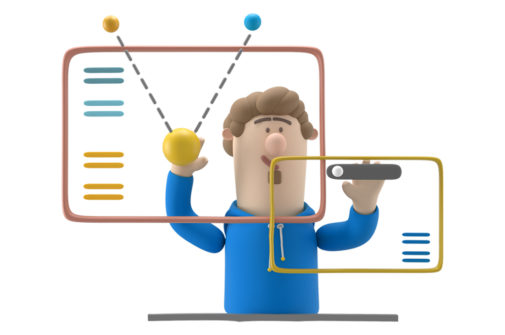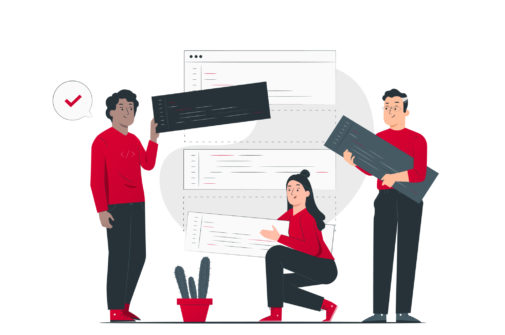Ecommerce conversion rates in the US hover around 1.96%, and in countries like India, they are even lower at 1.10%, according to a recent report from Smart Insights1. In both countries, more than 98% of potential customers leave ecommerce websites without buying anything. A subpar user experience can contribute to these higher bounce rates, making it essential for ecommerce websites to hire UI/UX designers for their projects.
They can understand customers’ needs and tailor your ecommerce site to meet customers’ expectations and effortlessly increase your sales. To assist you in this endeavor, here are suggestions to raise online sales with custom Ecommerce UI/UX.
Raise online sales with custom Ecommerce UI/UX.
1. Optimize Navigation & Smart Search
Navigating an ecommerce website is crucial to its success. If customers can’t find what they want, they won’t buy it. Designing with your user personas in mind is key to creating a smooth user experience and a profitable business.
To improve the user experience, use a navigation system that your customers feel familiar with. Group products into categories based on relevant factors such as type, design, or usage so customers can easily find what they’re looking for. Place subcategories under multiple categories to ensure that you are not missing anything.
You can also utilize AI technology for smart searches for an effective search function. For example, Pinterest’s Chrome extension enables you to search similar objects with image recognition software.
Another way to raise online sales is by creating a custom Alexa skill. This allows customers to purchase products using voice commands rather than visiting the website.
2. Real-Time Support

Do you ever question what draws people to brick-and-mortar stores? More often than not, it is the availability of a knowledgeable salesperson who can assist with finding the perfect pair of shoes or a preferred dress in a different color.
However, when it comes to browsing a website, customers may not be as inclined to search deeply if they cannot quickly find what they want. In these cases, they may opt to switch to a competitor’s site instead of reaching out to customer service for help.
To overcome this challenge, you can introduce a chatbot to initiate conversations with your customers, just as a salesperson would in a store. By integrating a live-chat button on your website, customers can connect instantly with support.
This real-time conversation can guide customers to the products they need, provide alternatives such as cross-selling and upselling, and keep them engaged throughout the shopping process, reducing the desire to compare to other websites.
Not only does live chat improve the UX, but it also increases conversions. To help with the payment process, you can offer live chat to,
- guide customers from product pages to payment page
- assist with questions about shipping and delivery costs
You can integrate live chat into your website and hire UI/UX developers to integrate it with exceptional user experience to improve conversions.
3. Optimizing for Conversion
Generating traffic on your website is crucial, but it’s not enough on its own. You need to optimize your site to convert visitors into paying customers. Here are some tips to improve the user experience of your product pages and increase conversions:
- Display multiple, high-quality images of your products from different angles to give visitors a better understanding of the product and help them make informed purchase decisions.
- Offer a zoom demo. Allow visitors to take a closer look at your products by providing a zoom feature. This will help them feel more comfortable about buying the product.
- Keep the descriptions short and sweet, highlighting the best qualities of your products. Improve searchability by defining keywords, and adding headings and bullet points to make it easier for search engines and visitors to scan the content.
- Choose a suitable color palette. Make sure that the text is easily legible by providing adequate value contrast between the background color and the text. Poor color choices can be a real turn-off for customers and result in lost online sales and revenue.
4. Smart Visual Searches

Add a feature to allow users to take photos with their camera and find related products on your platform. For e-commerce sites, this visual search capability offers a lot of potential to enhance the shopping experience by making it quick, multichannel, and enjoyable.
Customers can take a picture of a product they are interested in purchasing, upload it to a visual search engine, and immediately find similar items for sale.
Visual search tool uses machine learning to provide product recommendations, and the models analyze customer purchase behavior to determine what products a customer might need next.
5. Product Filters
To enhance the e-commerce experience for users, it is important to have functional and accessible product filters. However, if the filters are not working properly or are difficult to locate, it can lead to frustration for the user. Additionally, if a user selects the wrong filter and there is no way to undo it, they may lose all the search results they had previously obtained.
To optimize the filters and improve the user experience, the following steps can be taken:
Offer users the ability to choose multiple filters for greater flexibility in their search.
- Allow users to manually set filters, such as when selecting a price range.
- Use clear and organized filter groupings to guide users to the appropriate filter combinations for each product category.
- Implement progressive disclosure of filter groupings that can be expanded by users, especially on smaller screens.
Display the selected filters above the search results so that users can easily review and make changes to their selections.
6. Simple Checkout Forms

Complex checkout forms can be a major turn-off for online shoppers, making their shopping experience feel like a burden. In fact, according to the Baymard Institute, 23% of American shoppers abandoned their carts in 2019 due to a lengthy or complicated checkout process.
Don’t let your checkout process be the reason for lost sales. To ensure a smooth checkout experience, you can make some small changes such as speeding up the process through auto-fill forms, offering a wider variety of payment options, clearly displaying shipping information, and including an effective call-to-action in a prominent location.
Adding a risk reducer, such as a 15-day return policy, can also be beneficial in encouraging successful checkouts. Also, provide a guest checkout option so customers can purchase without having to create an account unless they choose to. After the checkout process is complete, you can offer to create an account using the information already provided and simply ask the customer to create a password.
A clutter-free checkout page is key, so hire dedicated UI/UX designers to put some thought into your page design and give all essential elements proper placement. To ensure the best user experience, keep testing different layouts and payment options to see what works best for your site’s users.
7. Mobile-Store UX
The mobile-commerce sector is projected to reach a staggering $37.96 billion by 2020, accounting for nearly half of the total ecommerce sales of $79.41 billion2. With this in mind, it has become essential to optimize your ecommerce website for mobile to stay ahead in the game. Google’s mobile-first indexing update only strengthens this notion.
To ensure a smooth mobile experience for your customers, it’s important to invest in a responsive website that adjusts to different screen sizes. Ensure your website loads quickly and has clear, easily readable fonts and large touch targets for tappable elements. Additionally, developing a native mobile app for your store can improve the user experience and provide faster checkout options.
Conclusion
In conclusion, user experience is crucial in driving online sales and keeping customers happy. An ecommerce website that is simple, responsive, and user-friendly, with clear images, engaging content, and an efficient checkout process, will help you stand out from your competitors and increase conversions.
Ready to take your ecommerce sales to the next level and provide a delightful experience for your customers? Follow the tips by hiring UI/UX designers with Infiraise, and take your ecommerce sales to a new level.
TypeScript Vs JavaScript: Which One To Choose?
Despite their similarities, the distinctions between JavaScript vs TypeScript determine whether one is truly superior to the other. This article aims to describe the current main differences between the two…
What Is The Best Java Framework For Desktop Applications?
The Java programming language can be used to make multi-platform applications like Android, web, and desktop applications. No surprise 33.27% of all developers are using Java as their programming language….
Why Do You Need Angular Development For Your Project?
What is Angular Development? Angular is a web-application framework written in Typescript. It is led by the Angular team at Google, along with other individuals and corporations. Angular is by…
Inquiry
Let’s get in touch