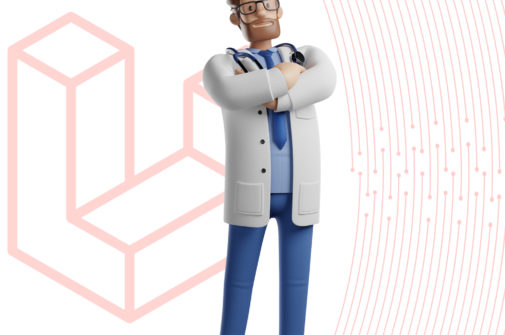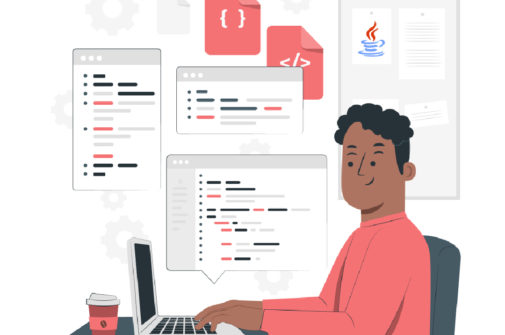The Java programming language can be used to make multi-platform applications like Android, web, and desktop applications. No surprise 33.27% of all developers are using Java as their programming language. A large number of companies hire dedicated Java developers for building their software applications. As mentioned, Java can be used to create desktop applications. These applications can have attractive interfaces and designs, they can store and retrieve data from a database, and much more.
For desktop application development, you can use Java Frameworks to build Graphical User Interfaces (GUI). But before we get to what is the best Java framework for desktop applications, we need to understand what Java framework is.
What are Java Frameworks?
Java frameworks are pre-written bodies of codes where you can add your own code. Different frameworks will help you with different application development. These are classes and functions in which the programmer can write its own code to create an application. The developer can use the framework by calling the inheritance, and methods, and supplying listeners, callbacks, or any other implementations of the observer pattern.
Is Java Good For Making Desktop Applications?
A developer can easily make desktop applications using Java web development tools. One needs to use APIs like AWT, Swing, and JavaFX to create desktop applications using Java. Among those, AWT is not entirely Java-based, whereas the other two, Swing and JavaFX are Java based-frameworks.
List of the Best Java Framework for Desktop Applications
Now that we know what Java frameworks are and we can use them for developing applications for desktops, let’s have a look at the best Java frameworks for desktop applications. Spring Boot, Swing, JavaFX, Vaadin, and Play are some of the best Java Frameworks for Desktop Applications.
1. Swing
Swing is by far the best Java framework for desktop applications. If you are looking for a framework for a lightweight desktop application, look no further. It is purely written in Java programming language and is built on top of Abstract Windowing Toolkit (AWT) API.
It allows developers to make platform-independent components. Since they are lightweight, the applications run in Java Swing are quick and efficient compared to AWT.
For the design, development, and implementation of an application, Java Swing components are the building blocks. They build the Swing Graphical User Interface (GUI) widget toolkit for Java programming language. Here are some of these components:
Java Swing components
- JFrame: The first component of the Java Swing hierarchy, it can be created either by creating an object of the Frame class or by extending the frame class.
- JPanel: JPanel is used to hold components such as JLabels, JButtons, and more. It can be considered a sub-container of JFrame.
- JLabel: It is used to place a single-line text in JFrame, which cannot be edited by the user. With JLabel, for components like JTextFields, JButtons, and JTables, you can add labels.
- JTextField: This component is used to collect information from the user. As the name suggests, it is used to enter a single line of text.
- JList: When you want to provide a list to the user from which they can choose one, this component is helpful.
- JButton: Buttons are an integral part of any application. With the JButton component, you can add buttons to your applications and make them perform any actions you want.
- JComboBox: This component is useful when you want the user to choose one option from the list of items. It is similar to JList, but saves space as it shows the information in the form of a dropdown menu.
- JRadioButton: Once again, a component that will make your user choose one option from multiple options placed in the application.
- JPasswordField: This component is a single-line text box where your users will enter passwords. When they do, it will show solid dots for privacy and security.
- JTable: When you want to present data in the form of a table with columns and rows, this component will come in handy.
- JFileChooser: With this component, the user can select a file from which your application can perform specific actions.
- JOptionPane: These are used for giving an alert or warning to the user when you want to show a dialog box popup to display a message to the user.
2. JavaFX
JavaFX is a Java library that is intended to replace Swing as a GUI library for Java web development. With JavaFX, you get built-in UI controls like:
- Label
- Button
- Radio Button
- Toggle Button
- Checkbox
- Choice Box
- Text Field
- Scroll Bar
- Scroll Pane
- List View
- Table View
- Tree View
- Combo Box
The UI components of JavaFX can be styled using CSS. The Scene Builder tool of JavaFX allows you to build design user interfaces without writing any code. You can create your GUI layout using WYSIWYG drag-and-drop interface. It is compatible with major IDEs like Eclipse, IntelliJ, and Netbeans.
JavaFX also allows developers to create installable packages of these applications for major operating systems, providing the same experience across operating systems. Moreover, JavaFX also has some 3D graphics features for your GUI.
3. Spring Boot
Spring Boot is one of the most popular open-source Java-based frameworks out there. It helps developers create microservices, which can be developed and deployed independently. With Spring, you can build production-ready spring applications.
Mostly, Spring Boot is used for web applications, however, it has many capabilities to be a perfect fit for your desktop application. It provides cutting-edge speed, ease of setting up, and excellent ease of deployment.
Conclusion
When it comes to using Java Frameworks for desktop app development, Swing seems to make the strongest case among all the options available.
However, depending on the project requirements, the frameworks can change. If your project requires Java web development, you can hire Java Developers equipped with the latest tools and technologies from Infiraise, to get all your customized software solutions in one place!
Java Technology Trends that you must know
Given the fact that Java has been around for over a quarter-century, new java technology trends emerge on a daily basis. By incorporating these trends into your next Java project,…
Why Choose Laravel for Healthcare App Development?
When it comes to mobile app development for the healthcare industry, security and reliability are the most essential requirements. For years, reliable healthcare applications have been far and few, but…
How to Hire Remote Java Developers Efficiently in 2022?
When it comes to object-oriented programming (OOP), nothing beats JAVA. A platform to make applications and share them across the systems, it is one of the most used programming languages…
Inquiry
Let’s get in touch