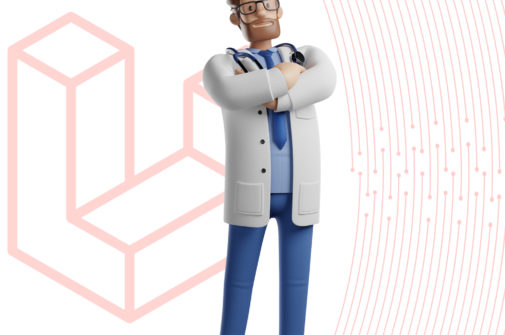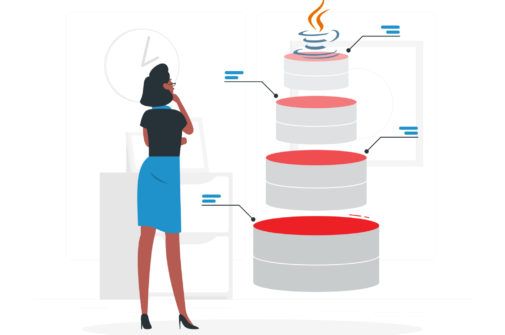UI stands for User interface and UX stands for User Experience. The term user interface (UI) has been there for a long, used since computers were becoming more and more general to the public. However, the term user experience (UX) came very late. But if they were not invented together, then why are they often used together as one? Let’s understand the terms in detail to get to the differences between UI developer and UX developer.
UI & UX Meaning
Before we understand the roles and differences between UI developer and UX developer, it’s essential to understand what UI and UX stand for. Most of the time, the terms are used together as UI/UX, but there are some differences between them. Let’s begin with the definitions.
User Interface (UI)
The user interface design includes everything the user interacts with through your application or website. UI is a human-to-device communication occurring through display screens, mice, keyboards, the appearance of your webpage/app, etc. It is the aesthetic aspect of the website or app development.
Then how does the UI differ from front-end development or website development? Well, a web developer will build the entire website/application while a UI developer will improve how users interact with it. Front-end developers are the ones who will bring UI elements to life.
User Experience (UX)
User Experience is how the user interacts with and experiences your website or application. In the words of Don Norman, who coined the term in the 90s while working with Apple, “UX is about the entire experience that the user has with the product, the company, and the services. Everything from the way customer service is perceived to how easy it is to take the product out of the package.”
Differences Between UI/UX Designer & UI/UX Developer
Now, before we move on to the differences between UI and UX developers, one should also understand the difference between UI/UX developers and User Interface/User Experience designers.
- The UX/UI designer has to understand the business objectives and customer problems. On the other hand, the Ul/UX developer has to implement and fine-tune the webpages, and their interfaces as per solutions provided by the designer.
- A designer works on the tools that are used for planning and prototyping a website and its blueprints, whereas the UI UX front-end developers technically develop codes and integrate them to create great websites based on the designers’ layout.
- Designers need a strong command over designing and analytic tools, while the developers need a strong command over development tools and languages.
- The designer focuses on how a website looks and how easy and useful it is for the users, and the developers focus on how the website works and users get their tasks done.
How Do The Roles Of UI Developers & UX Developers Differ?

The differences between the UI/UX designers and developers can already give you a fair idea about the roles of UI and UX developers. However, there’s a lot more to explore. Here are the roles and responsibilities of UI and UX developers.
Role of a UI Developer
Those who have an idea about user experience but are inclined more toward visual ideation, are more fitted for a role of a UI designer. The role of a UI developer is:
- To understand the design created by the UI designer, and work with and manage constraints to execute the vision of the designer into an engineered reality.
- To have in-depth knowledge of user interface development tech stack and frameworks (HTML, CSS, JavaScript, Angular, ReactJS, VueJS, Typescript, AJAX, etc.
- To have enough understanding of business and design that does not compromise the business goals and design intents.
Role of a UX Developer
User Experience developers have ideas and concepts about providing an awesome user experience to the end user, about how to guide users through the website or application to meet business goals at the same time while offering the users a smooth and interactive journey on the website/app. The roles and responsibilities of a UX developer include:
- To create user flows, wireframes, prototypes, and mockups
- To identify and troubleshoot UX problems
- To collaborate with the product and engineering departments
- To incorporate customer feedback, user data, and usability findings into the design for enhanced user experience
5 Main Differences Between UI & UX Development
So, we have understood UI/UX design and development and the specific roles and responsibilities of the UI and UX developers. It’s time to understand the difference between UI and UX development.
1. Objective:
The work of a UI developer will end up in an aesthetically delightful product and for a UX developer, the result would be an effective product experience.
2. Application:
The UI development works with only digital products, the UX development deals with both digital and physical products.
3. Area of Work:
UI designers create a combination of typography, color palettes, buttons, animations, and visuals. The job of a UX developer revolves around creating solutions for user pain points along the journey with the product.
4. The focus of Development:
The focus of development in UI development would be on visual touch points, on how the user interacts on the web/app, in UX development, the focus would be on the user experience from first contact to the last.
5. The Place in the Development Process:
The UI development is placed when the technical and design components of the website or application come into the picture. On the other hand, UX development is everywhere from project management and analysis, ideation of the project, development, and delivery of the product.
How UI & UX Development Work Together?
After exploring the core differences between UI and UX development, it is time to know how they go along with each other. More often than not, we hear both of them together as UI/UX. Here is a clear example of how they go along: If the website looks great but the menu, functions, and information are hard to get or difficult to use, that is a good UI with poor UX. However, if everything works fine on the website but the website/application looks terrible, that is good UX with poor UI.
Both of them go hand in hand, and if you get one right and another wrong, your project would suffer. On the other hand, you will have a winner on your hand if you have both the fields strongly managed. UI is a part of UX. UX maps the entire journey of the user, and UI is what that journey would look like.
If your web pages are hard to read, the buttons are very close to each other, that is bad UI. That bad UI will also result in bad UX since the consumer experience would take a hit. A great-looking website where you cannot find what you are looking for would also result in a bad user experience.
Thus, UI and UX go hand in hand and always complement each other. Having both of them well-polished will result in something that is loved by everyone!
Hiring A UI/UX Developer
Hopefully, by now, you may have a clear idea of the difference between a UI developer and a UX developer.
But if you have an idea that needs to be engineered into a website or an application, which one do you need? Do you need a UI developer just to work on the aesthetics, or do you want to work on a better user experience with the help of a UX developer? Infiraise can help you with such customized solutions, and it’s the perfect place to hire UI/UX developers for your project.
Java Developer vs Python Developer
Python and Java are two popular programming languages that are both great and widely used. Despite their differences, they are both notable for their vast libraries and robust cross-platform support….
Why Choose Laravel for Healthcare App Development?
When it comes to mobile app development for the healthcare industry, security and reliability are the most essential requirements. For years, reliable healthcare applications have been far and few, but…
7 New JDK 19 Features Explained
The features for Java Development Kit 19 have been frozen, and the non-LTS update is due to release in September 2022. This update will be a predecessor to JDK 18,…
Inquiry
Let’s get in touch