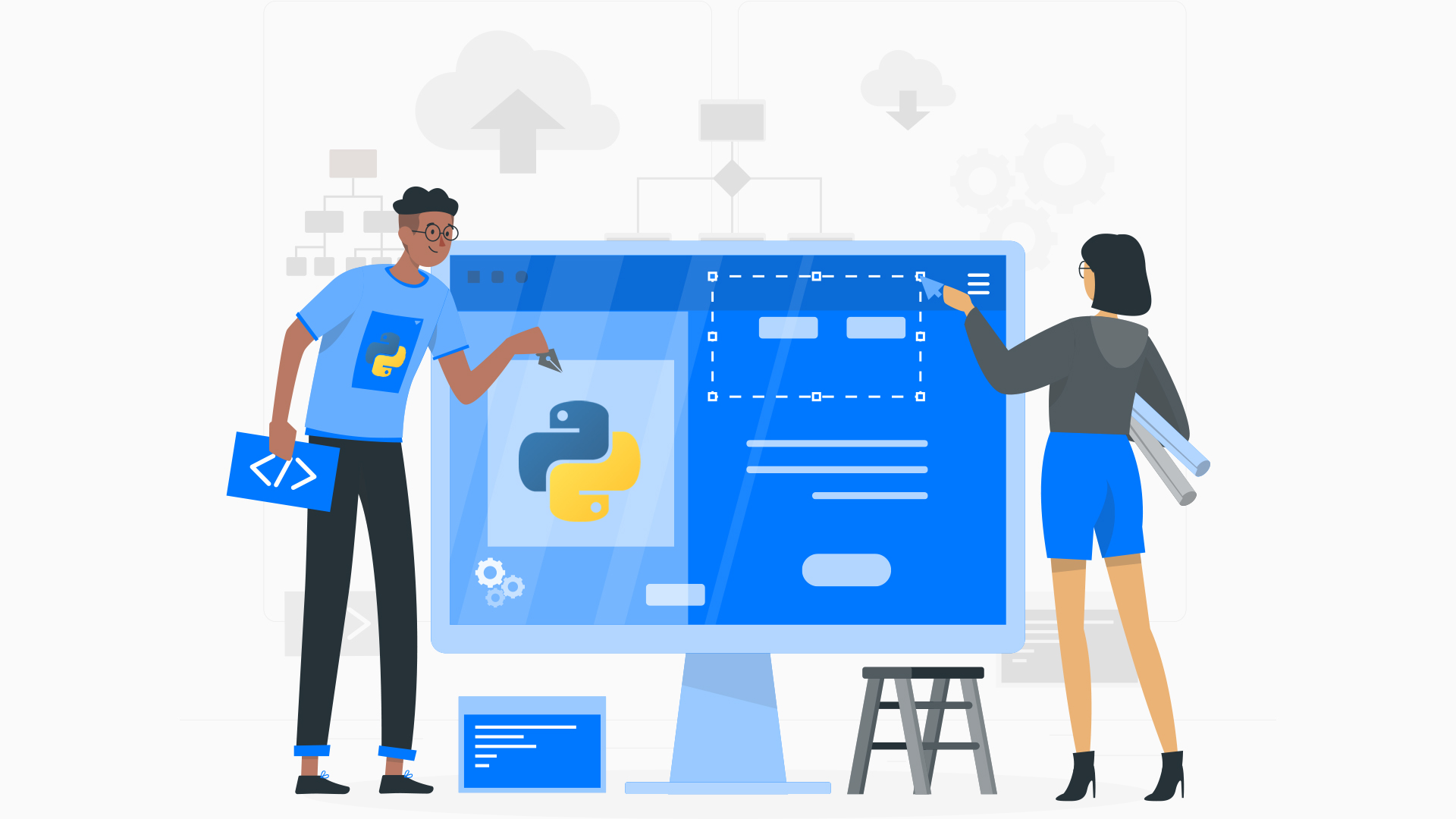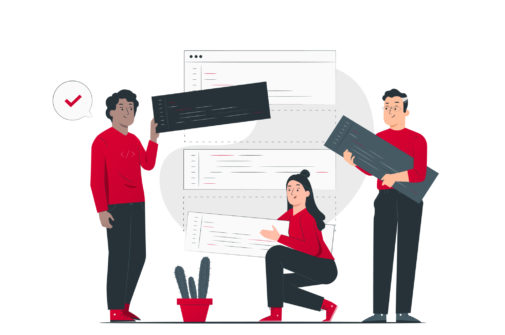Intro
If you know how to do it, web scraping seems to be a very useful time-saving tool for both business and personal use. We’ll highlight why you should use Python for web scraping and offer you a quick tutorial on how to accomplish it, including which Python development tools to use.
Definition: Web scraping
Simply, Web scrapping can be defined as the extraction of website data and then collection in a respective database. It is sometimes referred to as Screen scraping and web data extraction.
Reason to choose web scraping
Data mining can be a burden, especially if you dislike coding. Web scraping, on the other hand, can be immensely helpful. Here are some examples of how web scraping can be used:
Lead creation: This will help you to understand the interested people in your business.
Social Media scraping: Deploying this can help to find social media trend
Research: it is very easy to research anything online with web scraping, for instance, prices, any relevant topic, etc.
How to perform Web Scraping with Python
1. Action plan
While web scraping can be performed with simply a requests library and regular expressions, there are better ways to do it with Python libraries alone. Here’s a quick summary of how to skim the internet:
2. Request offering
One of the most important tasks web scraping involves is request making. To get the information you wish to scrape into a Python-friendly format, you’ll need to use a Python package that performs HTTP requests.
3. Get Information
Once you are done with requests it becomes very easy to get information. Therefore, The next step is to deploy a scraper to copy the information into a database that you’ve requested. The type of scraper you employ is controlled by the page’s nature (for example, does it contain JavaScript?).
4. Information Reading
After collecting the data now we need to understand their actual view-point. We make our final step to read the required information and therefore we use a parser. Ultimately, a parser is used to read and search a page for specifics (e.g. title etc.). The scraper and the parser may or may not be the same thing.
About Python libraries.
Web scraping will very undoubtedly necessitate the use of multiple Python libraries. You won’t need all of the libraries listed below; you’ll only need enough to request, scrape, and parse the information you require. (Knowing one of Requests or urllib and one of Beautiful Soup or LXML should suffice for a basic web scraper): Moreover, it is not advisable to use Django and other libraries to perform such functions.
Requests or urllib
Python Requests and urllib are libraries that make HTML requests, therefore you’ll need to know at least one of them to scrape the web.
Beautiful Soup or/and LXML
Scraping HTML and XML websites is feasible with these two libraries. Both Beautiful Soup and LXML are popular and also have a lot in common. There are, however, some distinctions: Beautiful Soup can be sluggish when used with the default Python parser, but it’s good at handling messy files. LXML is very fast and easy to use and provides a parser; Beautiful Soup can be slow when used with the default Python parser, but it’s good at handling dirty files. Beautiful Soup and LXML, fortunately, may be used in tandem for maximum speed.
Selenium (for JS)
One of the best open source tools to automate your browser with a single interface that allows you to write test scripts in multiple programming languages like RUBY, Java and NodeJS. For pages with JavaScript, Selenium is the go-to library (though, like Beautiful Soup, it needs to be used with a parser). Selenium can also be used to take screenshots of web pages and access forms.
Scrapy
It becomes handy if you need to create a web spider from scratch or want a one-stop shop. (Scrapy is capable of crawling, making queries, scraping, and parsing.) It’s power is difficult to grasp, and it doesn’t work with JavaScript, so if you’re scraping pages with JavaScript, you’ll need to use another library.
Scraping the web is beneficial for a variety of reasons (and fortunately mostly legal). Develop your web scraping talents using a variety of high-quality Python libraries (such as Beautiful Soup or Scrapy), which you can select based on your scraping requirements.
If you know Python and want to take advantage of your skill by upgrading your career to the next level, consider applying for Python Developer Jobs at INFIRAISE.
Why Choose Java For Web Application Software Development?
Developed by Sun Micro systems in 1995, and currently owned by Oracle since 2010, Java is one of the most used programming languages by developers. Most of the applications and…
Use of Python for Web Scraping 2022
Intro If you know how to do it, web scraping seems to be a very useful time-saving tool for both business and personal use. We’ll highlight why you should use…
Why Do You Need Angular Development For Your Project?
What is Angular Development? Angular is a web-application framework written in Typescript. It is led by the Angular team at Google, along with other individuals and corporations. Angular is by…
Inquiry
Let’s get in touch